5 WAYS TO VERIFY YOUR INCOME TAX RETURN ONLINE
After filing ITR, it is the responsibility of an assessee to verify the income tax return. To verify your return you can do it online as well as offline. For the ITR verification offline, you have to download the acknowledgement copy and send it to CPC, Bangalore. Besides, you can easily e-verify your return following a few steps. Moreover, unless or until you complete the verification process by means of any one of the ways mentioned above your return should not be treated as a valid one. You can find here the guide on ITR verification online.ALSO READ:
How to File Income Tax Return Online Step by Step [Full] Guide
ITR Verification Online step by step guide
Once the filing of the ITR is done, you will get 120 days to verify it. There are a number of ways to verify your return online.
- Aadhaar OTP sent to your mobile number registered with Aadhar.
- EVC generated through Bank Account Number.
- Through Net Banking, generate EVC and verify your income tax return.
- EVC generated through Demat Account Number.
- Generate EVC through Bank ATM.
At first, log in to the Efiling Portal with your user ID and password. If you don't have your password to login, read this guide to create your id password for efiling. You can also take help from the article 'HOW TO FILE YOUR RETURN ONLINE- AN ULTIMATE GUIDE' to file the ITR accurately.
After filing your income tax return successfully, you need to verify your return.
To verify your income tax return you can also go to 'My Account' tab and click on 'E-Verify Return' from the drop-down menu. You will find three options there regarding the e-verification of ITR.
To verify your income tax return you can also go to 'My Account' tab and click on 'E-Verify Return' from the drop-down menu. You will find three options there regarding the e-verification of ITR.
- "Option 1: I already have an EVC to E-Verify my return."
- "Option 2: I do not have an EVC and I would like to generate EVC to E-Verify my return."
- "Option 3: I would like to generate Aadhaar OTP to E-Verify my return."
1. Online Verification of ITR through Aadhar OTP
ITR e-verify through Aadhaar is an easy and simple way to do the job. If you have a mobile number registered with Aadhar, go for option 3 (mentioned above). Here, you have to make sure that you have already entered your Aadhar number in the E-filing Portal.
When you click the Aadhar OTP option, a new window will appear. There you have to enter the Aadhar OTP received on your registered mobile number. The Aadhaar OTP remains valid for 10 minutes after receiving it. Then enter the OTP properly, hit the submit button placed below. And that's all. Your task is complete. Now you can download the acknowledgement of your return.
2. EVC generated through Bank Account Number.
You can now generate EVC using the bank details like account number, IFSC, email address and mobile number registered with the bank.
After logging in, select the option “Profile Setting” on the main menu bar.
Go to the option “Prevalidate Bank Account”.
Enter bank details and mobile number.
Once the pre-validation is done successfully click on 'My Account' in the menu bar and choose "Generate EVC" option.
Check your registered mobile number and find the 10-digit alpha-numeric E-verification code sent to you.
Enter the EVC and E-verify your returns within 72 hours of generation (validity of such EVC is 72 hrs).
3. E-Verification Through Net Banking
If you want to use this option to verify your return, you need to have registered your bank with the IT department. Besides, it is obvious that you should have the net banking facility to verify your ITR through net banking. Now follow the steps below to do the job easily.
Login to your net banking account. Find the e-filing return section. Next, click on e-filing. Now, you are redirected to the IT department's E-filing Portal. After that, you have to 'Generate EVC' in My Account tab. You will get an EVC on your registered mobile number. Enter the EVC within 72 hrs to e-verify your return.
4. E-Verification Through Demat Account
To keep your equity shares, mutual fund etc you need to open your demat account. If you have a demat account, you can verify your ITR using the same. The process of verification is similar to the process of obtaining ECV through the bank account. Before you verify your ITR, you are to pre-validate your demat account. You are to go to the profile setting and give the required data such as registered mobile number, email ID and the depository name, i.e., NSDL or CDSL. It generally takes one to two days to validate the demat account. Once the demat account is validated, you can use the same to generate EVC. To generate EVC through demat account, you are to log into your e-filing account. Here you are to select ‘Profile Setting‘ section and choose “EVC using DEMAT account” as verification mode. You will receive the ECV in the mobile number registered with the demat account.
5. Generate EVC through Bank ATM
If you don't want to use net banking, you can generate EVC even through your ATM card and verify your return easily. In ATM, you need to choose the option 'PIN for e-filing'. Therefore, you will receive the desired EVC in your registered mobile number. Now you can log into your E-filing Portal. Then go to 'My Account' tab and click on 'E-Verify Return' from the drop-down menu. Here, you need to choose "Option 1: I already have an EVC to E-Verify my return." Enter the EVC received on your mobile. Thus you can e-verify your income tax return.
Download ITR V (Acknowledgement of your income tax return)
At last, you should download the ITR V and take a print out to keep a physical record with you. To download the ITR V go to "My Account" tab. Here also you will find a drop-down list. Select the "View e-Filed Return/Forms" from the list. Now, you have to choose "Income Tax Returns" and press submit button. In the next window, click on the respective acknowledgement number. After that click on ITR -V in the download column.
Have a look at the bottom of the acknowledgement, it says "DO NOT SEND THIS ACKNOWLEDGEMENT TO CPC, BENGALURU". If it is not in your case, it means that you have not e-verified your return properly.
Related Post:
Related Post:






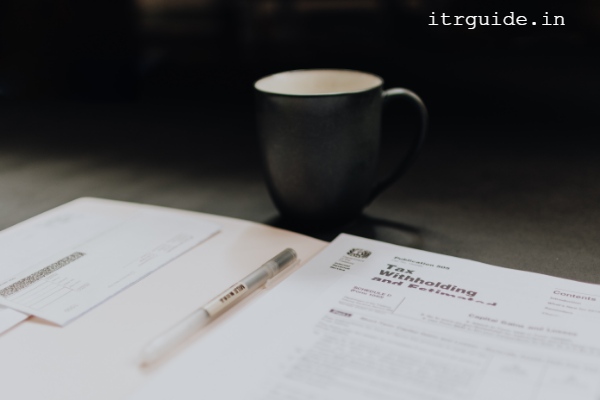

3 Comments
niareriotsu_2001 Ben Follette https://wakelet.com/wake/uF3hL3lRyXfh-bof1du1G
ReplyDeletefraslandlopa
YitgeoQguima Scott Moser Norton Security
ReplyDeleteWonderShare Recoverit
Adobe Illustrator
printalfethe
cuncsuKcons_wo-Bridgeport Keith Carouthers click here
ReplyDeleteSoftware
essoifracal